Interested in DIY bookkeeping?
Naturally we can take care of all your Bookkeeping activities on behalf of your business to ensure that all financial information is accurate and current.
BUT – if you’re happy doing DIY bookkeeping yourself and just want some assistance, we can offer you the following ongoing support:
- Guidance recording those tricky transactions.
- Assistance with payroll issues, new employees, leave entitlements etc.
- Monthly or quarterly reviews of your Xero file.
- General Ledger reviews for correct allocation of transactions and use of tax codes.
- Preparation and lodgement of STP, BAS, IAS and Superannuation.
- Lodgement deadline updates to help you keep up-to-date, on track and compliant.
We will get you up & running quickly!
JMH Bookkeeping offers personalised training and setup services to assist you in setting up the latest online software programs such as Xero and Hubdoc. We are certified Xero Advisors, with badges in Migration and Payroll.
Whatever your skill level and requirements we offer personalised training to suit, from assistance in setting up/migrating to your new system, to helping with employee onboarding. We run online team viewer sessions to help you remotely, or we can assist you onsite depending on your location and needs.

Quick tips for major bookkeeping mobile apps:
Capture expenses on the go with Xero Mobile
With Xero Mobile you can record your expenses as they happen so your financials stay up to date and accurate. Say goodbye to sorting through piles of crumpled up receipts. Say hello to Xero Mobile!
UPLOADING YOUR INVOICES & RECEIPTS INTO XERO VIA THE XERO MOBILE APP:
1. Download the Xero app on
your Phone or Tablet (Xero
Accounting and Invoices).

2. Log in as you would online and then set up a 4 digit code to speed up your next login.
3. Click on the + symbol
in the top right corner.
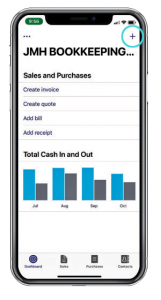
4. Click on
‘Upload to Files Inbox’.

5. Take a photo of your receipt.

This will drop the photo into the files section of your Xero account and will allow us to attach the receipts/invoices to the matching bank transaction.
Upload and manage documents on the go with Hubdoc’s App
Extremely versatile – easily upload your receipts, toggle your accounts, take photos and add tags. Hubdoc’s Mobile App can also automatically feed your bank statements straight to your bookkeeper, removing that extra step when your BAS is due. Time saving and super easy!
UPLOADING YOUR INVOICES AND RECEIPT INTO HUBDOC VIA THE HUBDOC MOBILE APP:
1. Download the Hubdoc app to your Phone or Tablet.
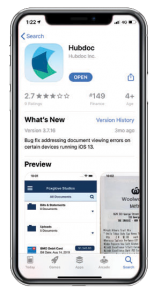
Hubdoc is included free with all Xero subscriptions!
3. Login once you are set up.

4. Click on ‘Camera’ icon on bottom right corner.
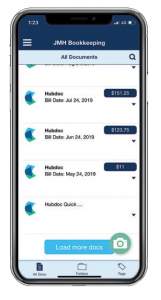
5. Take a photo of a receipt.
6. Click on ‘Use Photo’.

This will then upload to Hubdoc and allow you to configure the invoice/receipt and sync with Xero.
